Share same code for web and mobile application part 2
In the previous blog we did the setup for monorepo and created a components lib to share components between react-native and next app now we will add Native-Base in our project and will see how we can use those components.
PermalinkInstallation
We will start by adding some dependencies so run the following commands in the workspace root. (Native-Base also requires react-native-web installation but we are not adding now as we added in the previous part.)
npm install native-base @expo/next-adapter
npm install next-transpile-modules --save-dev
expo install react-native-svg react-native-safe-area-context
PermalinkSetup for React Native app
Open react-native app App.tsx and wrap with NativeBaseProvider.
//apps/mobile-app/src/app/App.tsx
import React from 'react';
import { SafeAreaView, StatusBar } from 'react-native';
import { NativeBaseProvider } from 'native-base';
import { TextMessage } from '@twitter/shared-components';
const App = () => {
return (
<NativeBaseProvider>
<StatusBar />
<SafeAreaView>
<TextMessage message="TextMessage In React-Native App" />
</SafeAreaView>
</NativeBaseProvider>
);
};
export default App;
PermalinkSetup for Next JS app
Open next app next.config.js and update the config as below
//apps/web-app/next.config.js
// eslint-disable-next-line @typescript-eslint/no-var-requires
const withNx = require('@nrwl/next/plugins/with-nx');
const { withExpo } = require('@expo/next-adapter');
const withTM = require('next-transpile-modules')([
'react-native-web',
'react-native-svg',
'native-base',
]);
/**
* @type {import('@nrwl/next/plugins/with-nx').WithNxOptions}
**/
const nextConfig = {
....
...
..
.
};
module.exports = withExpo(withTM(withNx(nextConfig)));
next open _app.tsx in the next app and wrap the <Component/> with NativeBaseProvider.
import { AppProps } from 'next/app';
import React from 'react';
import { NativeBaseProvider } from 'native-base';
function CustomApp({ Component, pageProps }: AppProps) {
return (
<NativeBaseProvider>
<Component {...pageProps} />
</NativeBaseProvider>
);
}
export default CustomApp;
PermalinkUpdating existing components to use Native-Base component
Open libs/shared-components/src/lib/text-message/text-message.tsx and we will replace <Text> from react-native to native-base.
import { Text } from 'native-base';
export interface TextMessageProps {
message: string;
}
export function TextMessage(props: TextMessageProps) {
return (
<Text textAlign={'center'} fontSize={'2xl'} color={'red.300'}>
{props.message}
</Text>
);
}
export default TextMessage;
Let's now run both apps.
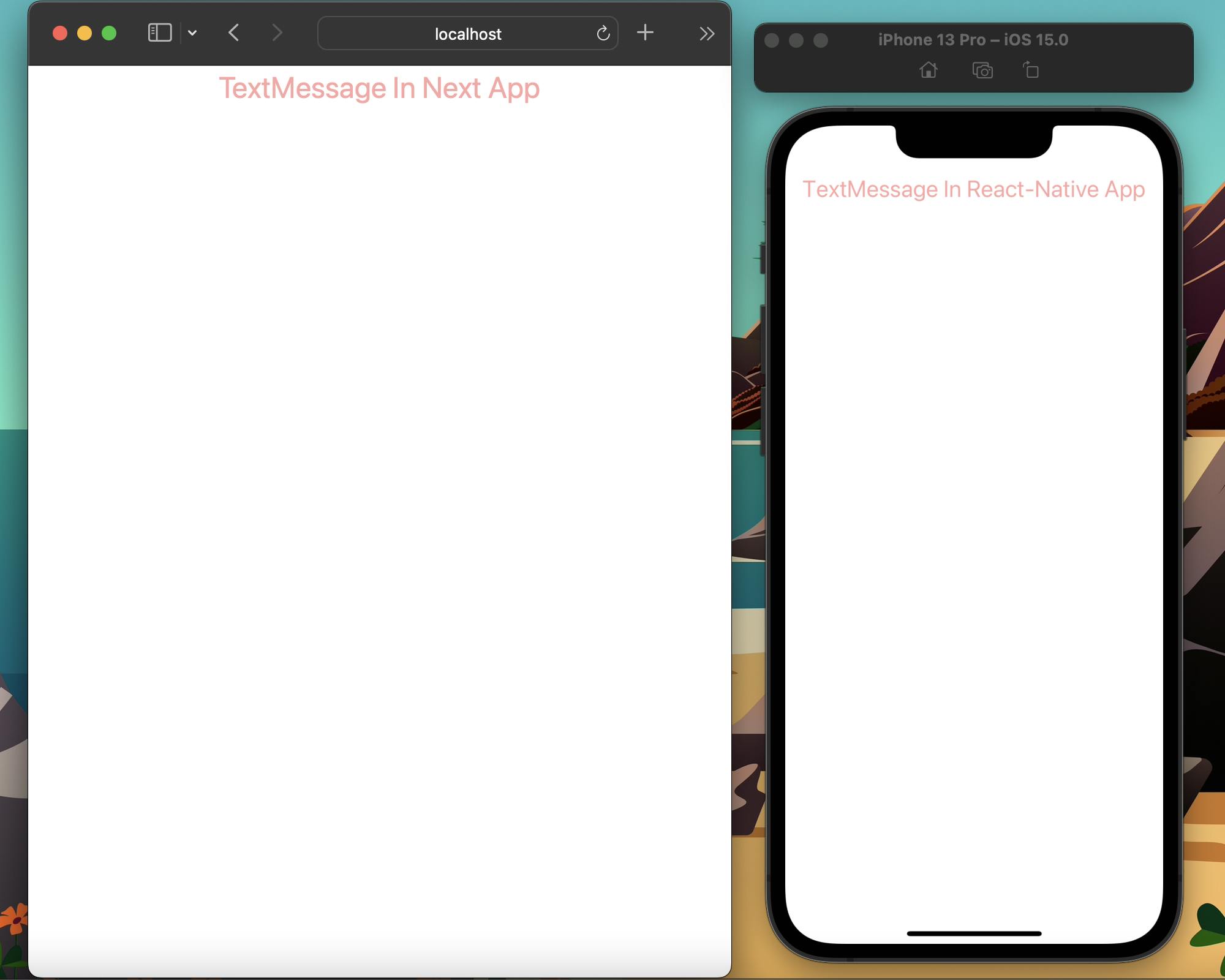
PermalinkConclusion
We explored how to set up native-base in monorepo setup for react-native and next apps and use native-base components in shared lib.